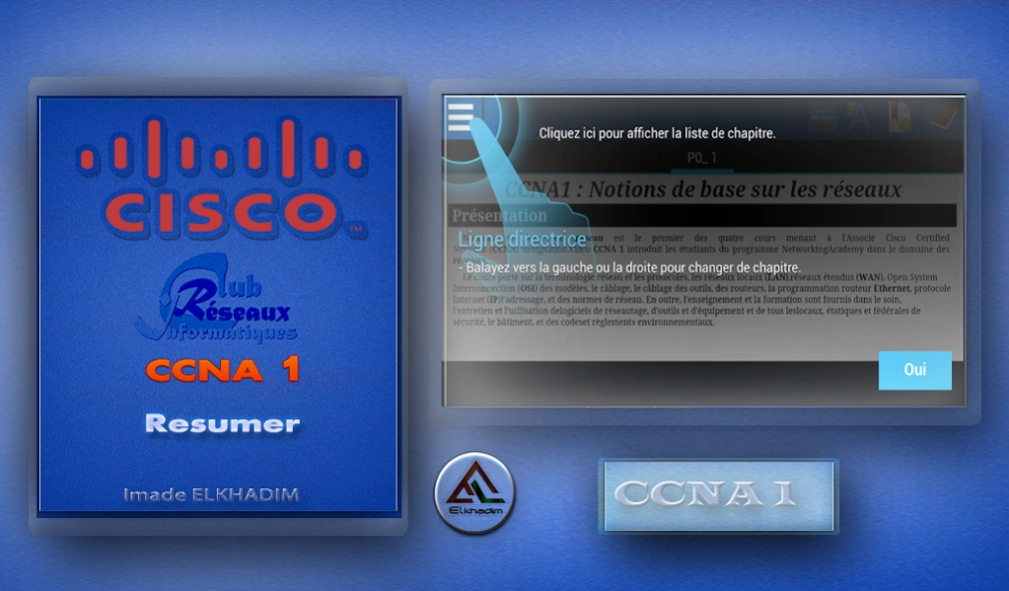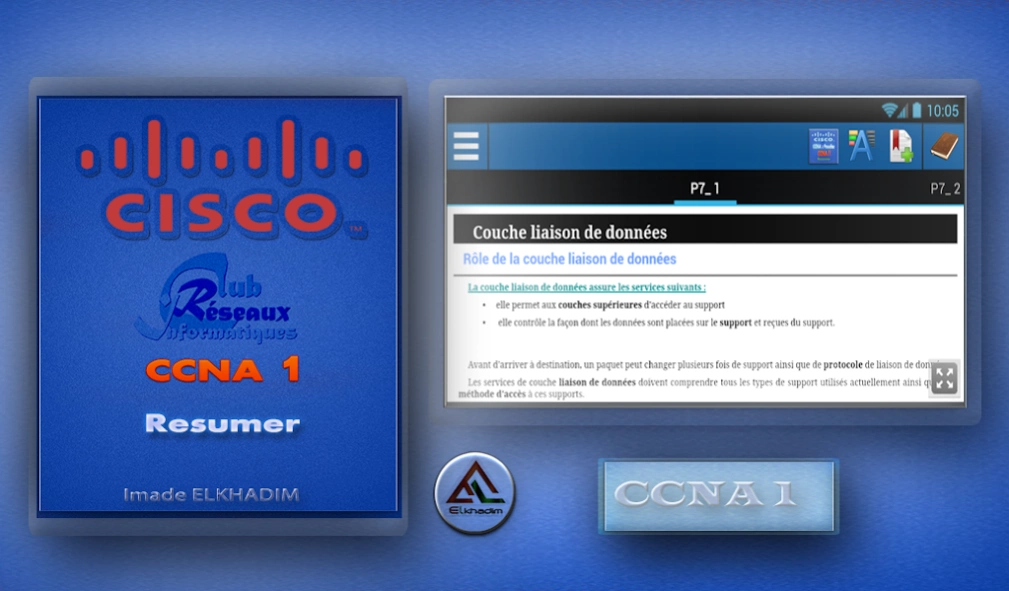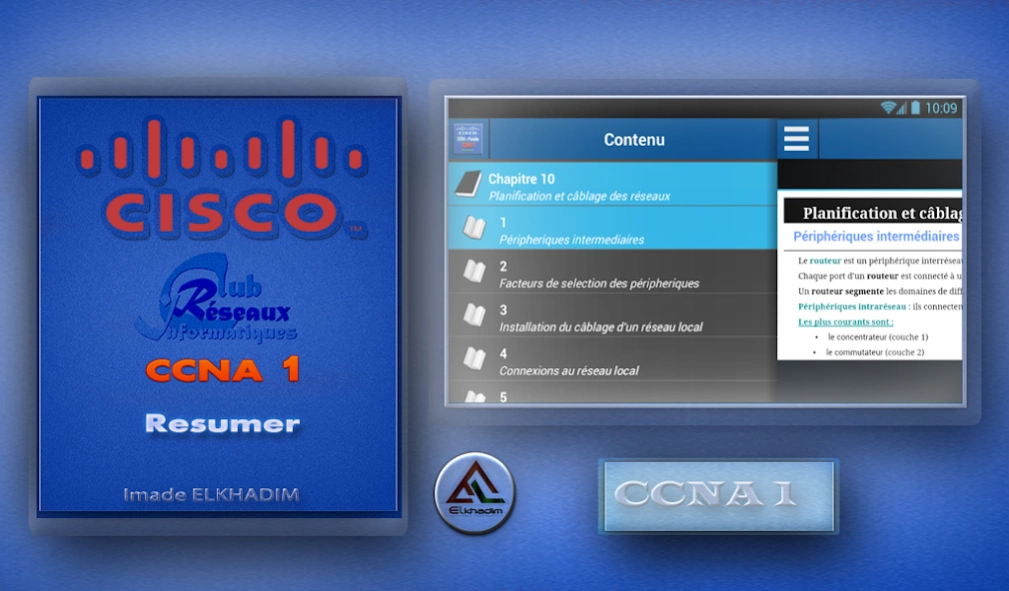Resume CCNA 1 1.1
Free Version
Publisher Description
Resume CCNA 1 - Application that summarize the first of four courses leading to the Cisco Partner
CIsco CCNA at Pouche is an app that summarizes the first of four courses leading to the Cisco Certified Network Associate (CCNA) designation. Cisco CCNA 1 introduces students of the Networking Academy program to the area of networking.
here we will summarize each Chapter of this CCNA 1
CCNA1: Network Basics
Presentation
UTP Ethernet cables
Switching elements
Disadvantages / Advantages
Network components
Peripherals
Network media
The LAN network (Local'Area Network)
Network protocols
The TCP / IP model
The communication process
The OSI Reference Model
Addressing in the network
Application layer functionality and protocols
Application layer
The client-server model
P2P
DHCP
DNS service and protocol
Www and http service
Courier services
The transport layer
UDP protocol
TCP protocol
Port numbers
Establishing and closing a TCP connection
Reliability of the TCP protocol
UDP protocol
The network layer
Network layer protocols
Separation of hosts into groups
Why separate hosts into networks?
Hierarchical addressing
Bridge
Packet processing by a router
Host routing table
Routing table
Static routing
Dynamic routing
IP address v4
Types of IP v4 addresses
IP address classes
Public and private IP addresses
The subnet mask
Operation AND
Creation of subnets
Preparation for addressing a network
Address assignment
ISPs (Internet Service Providers)
Overview of IPv6
The ping and traceroute (tracert) commands
Role of the data link layer
The frame
The sublayers of the data link layer
Support access control method
Media sharing
Shared media
Support conflict resolution method
Non-shared media
Topologies (logical and physical)
The token passing method
Role of the frame header
Role of the tape tail
Data link layer protocols
Ethernet protocols for local networks
PPP protocol for wide area networks
Wireless protocols for local networks
Role of the physical layer
Signaling method
Coding: groupings of bits
4B / 5B coding
Data transport capacity
Physical standards
Copper brackets
unshielded twisted pair (UTP) cables
coxial cable
STP cable
Optical fiber
Wireless supports
wireless networks
Ethernet / History
10Mbps Ethernet (initial versions)
chapter003 @ 100 Mbps (Fast Ethernet)
chapter004 @ 1000 Mbps (Gigabit Ethernet)
chapter005 @ 10 Gb Ethernet
chapter006 @ Ethernet frames
Ethernet MAC addressing
Ethernet unicast, multicast and broadcast
Controlling media access with Ethernet
Concentrators and collision domains
"Switch" switches
How a switch works
ARP protocol
Intermediate peripherals
Peripheral selection factors
Installation of local network cabling
Local network connections
Connections to the local network ': straight and cross cables
WAN connections
Router / switch OS
Router / switch access method
Con fi guration files
IOS Modes
Keyboard help
Advanced editing commands
Router / switch name
Router / switch passwords
Configuring an interface on a router
Configuration of an Ethernet interface (on a router)
Configuration of a serial interface (on a router)
Configuring a Switch Interface
The show commands
Interface description / connection banner
the arp table
About Resume CCNA 1
Resume CCNA 1 is a free app for Android published in the Reference Tools list of apps, part of Education.
The company that develops Resume CCNA 1 is ELKHADIM. The latest version released by its developer is 1.1.
To install Resume CCNA 1 on your Android device, just click the green Continue To App button above to start the installation process. The app is listed on our website since 2015-11-09 and was downloaded 4 times. We have already checked if the download link is safe, however for your own protection we recommend that you scan the downloaded app with your antivirus. Your antivirus may detect the Resume CCNA 1 as malware as malware if the download link to com.clubnetinfo.CCNA.a.Pouche is broken.
How to install Resume CCNA 1 on your Android device:
- Click on the Continue To App button on our website. This will redirect you to Google Play.
- Once the Resume CCNA 1 is shown in the Google Play listing of your Android device, you can start its download and installation. Tap on the Install button located below the search bar and to the right of the app icon.
- A pop-up window with the permissions required by Resume CCNA 1 will be shown. Click on Accept to continue the process.
- Resume CCNA 1 will be downloaded onto your device, displaying a progress. Once the download completes, the installation will start and you'll get a notification after the installation is finished.